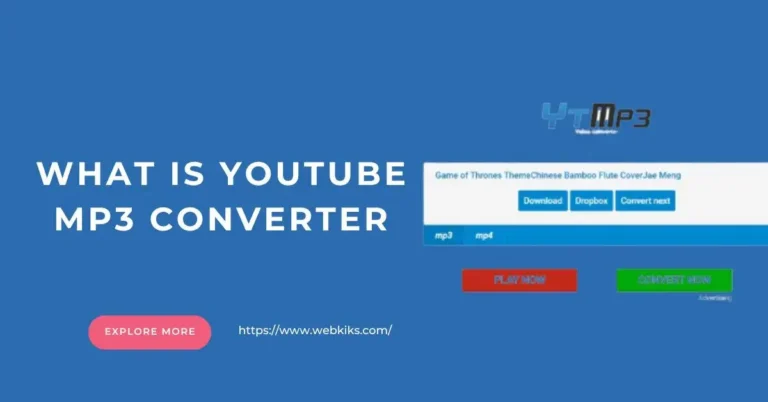It is good to treat your chatbot with a revolutionized technology. AI chatbots are good to help in different ways and are also important to help in all kinds of technology work. It is nice to make your chatbot without coding. Visual drags and drops help to create a special type of AI chatbot.
Most people think that it is a hard task to create a chatbot. So, a question from the people is simple how to build chatbots? Overall, in this topic, we will provide all information about a chatbot and how to create chatbots.
You do need to use coding skills and can create your chatbot for easy task management.
A step-by-step guide about the chatbot creation makes an easy solution, So check the below steps to get results about your chatbot. Hence, it is good to follow all the steps in creating a professional chatbot.
How To Create Chatbots With Scratch In 7 Steps?
It is quite good to make a chatbot with a scratch option. Hence, we can collect information for the chatbot and settings chatbot without a coding system. Therefore, check the below steps that may help to make your chatbot.
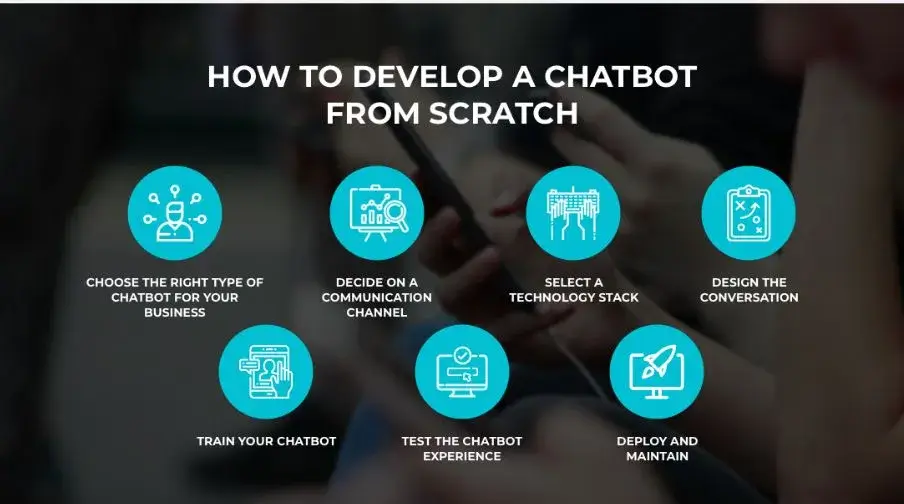
1: Find Out the MeaningOf Chatbot
Purpose means what your chatbot will do and for what purpose you want to create a chatbot. So, it is the first step to ask questions from yourself or your chatbot developer that for customer service or lead generation you want to create this chatbot.
To make a professional chatbot try to find out the customer cases that are discussed daily. Moreover, try to check the other purpose that your chatbot can work for you to provide 24/7 hours service with its AI works.
Consider the following aspects to clarify your chatbot’s purpose:
Target audiences are more important to set in the chatbot.
Key Functions are also another purpose to set and find if is this added or not.
Moreover, goals about the results from the chatbot are also important that are added to the chatbot’s purpose or not.
2: Select Where to Appear Chatbot
It is the second step to finding how to appear in the AI chatbot. We can give you an example where the customer can contact us through the widget system, social media or directly to fill out the form in the website contact form.
The communication channel is good to give full access to a chatbot. Therefore, makes easy customer work experience to make the chatbot in the live technology work. Moreover, most of the website platforms, like Magento, WordPress, Wix, and Shopify.
Moreover, social media is also integrated like as WhatsApp buttons, Telegram integration, and Facebook messenger connections.
In addition to this, you can also add your API code with snippet code and can use another messaging app like Slack, etc. Thus, the appearance is most easy to make the chatbot perfect for use.
3: Select Chatbot Platform For Making Easy Solution
It is quite important to check the best chatbot platform for easy communication. So, two types of platforms are mostly discussed here. AI framework and Chatbot system are two to use for a better connection with your customers and lead generation. Moreover, to create your chatbot system select your chatbot platform.
- AI FrameWork
An AI framework is to provide the tools and libraries. It helps to build, train, and deploy machine learning models. Popular frameworks like TensorFlow and PyTorch enable developers to create the best kind of AI applications. Hence, this AI framework is good to use in customer service and AI work experience.
- Chatbot Platform
It is quite simple to make and manage the task with a Chatbot. Therefore, you can try the best kind of Chatbot platform. Building blocks also make the chatbot builder easy to work with and easy access to. Moreover, the best chatbot builder like Tidio is good for giving full access to customer care and lead generation.
4: Setup Chatbot Conversation In The Chatbot Editor
It is also the step to make a conversation option to create a chatbot work. The drop and drag method is used to make the conversation option. It helps to add a widget sequence for a chatbot. If you want the chatbot to appear on a detailed landing page, start with a visitor opening a typical page node.
Moreover, if you have a shop and store to set up the welcome message, and can return it to the customer easily. However, options like a discount method are also good for making the best product selling.
If you want to collect the emails of users who prefer to get the discount to do this, toggle the save the response as a reference property in the settings of the ask a question block. Thus, this way, your chatbot will remember the visitor’s email.
5: Testing Up Chatbots For Working
As you have set up the chatbot and now want to use it for work, you need to test it before. If you have a simple system of chatbots then testing is easy. But, you need to click on the test button and a window will appear to test it. You can also see the user end and how works for it. Moreover, it is also good for use and testing may give a preview to check any fault before use.
6: Train Up Chatbot
It is the step that is necessary to make your chatbot a working method. If you want your bot to understand the user’s objective, you need to add an NLP trigger to your chatbot.
To train your chatbot, start by analyzing customer conversations to identify common queries and recurring issues. You can do this manually or use a tool like Free Word Generator to create a word cloud.
Once you collect popular words, phrases, and questions on a specific topic (e.g., shipping), add them to the Visitor Says node in your chatbot’s dialogue flow.
Thus, training with your Chatbot is quite good to make your simple settings able to be used it. Overall, a chatbot with its AI functions and sequence makes an easy solution to save your time as well.
7: Collect Customer Reviews About Your Chatbot
It is also good to make your chatbot professional for use. Therefore, try to check and collect customer reviews about the chatbot system added to your business. As you know businesses are shifting to digital systems and chatbots can work it easily. Overall, the customer reviews section on the website and chatbot platform helps to collect all information easily. Thus, collect reviews about the AI chatbots and make them professional for use.
Essentials About The AI Chatbot System
Building an AI chatbot or a simple conversational bot might seem complex, but it can significantly benefit your users. You can create a prototype yourself using a bot builder and add it to your business website.
To create your chatbot:
- Identify your business goals and customer needs.
- Choose a chatbot builder that works on your desired channels.
- Design your bot’s conversation flow using appropriate nodes.
- Test your chatbot and collect messages to gain insights.
- Use customer data and feedback to train your bot.
Analyze popular conversation routes and improve them for a better user experience.
Continuously collect data and monitor messages to identify common questions, and consider adding more automations.
Tidio, a popular visual chatbot builder, also offers a live chat widget and email marketing tools, allowing seamless integration of bots with customer support chats and digital newsletters.
Conclusion
A chatbot is necessary for use to improve your business. So, you can improve your lead generation and customer support with this chatbot method. The chatbot method works 24/7 for you to make a perfect customer experience and also help in your work. Thus, a method how to create chatbots is discussed, and all information is for your ease.
It is easy to create a chatbot with a few steps. But, you need to collect all the information and find a purpose for the use of the chatbot. Most important to set up the complete chatbot method and then follow up options for customer service and leader generation use.
Overall, check the chatbot’s purpose, appearance, and conversation method and then launch it to boost up business. So, if you have an online digital business that wants to grow then use this AI chatbot for customer service and product selling.
Frequently Asked Questions
What Is A Chatbot?
A chatbot is a software application designed to emulate human conversation. It works typically through text or voice interactions, to assist users in various tasks such as customer service, information retrieval, or personal assistance.
Why Should I Create A Chatbot For My Business?
Chatbots can enhance customer service, and provide 24/7 support. Moreover, it streamlines operations, improves user engagement, and gathers valuable customer insights.
Do I Need Programming Skills To Create A Chatbot?
It is not necessary to use the programming skill. But, this skill can be helpful, many chatbot builders offer no-code or low-code platforms that allow non-developers to create and deploy chatbots easily.
What Are The First Step To Create A Chatbot?
It is important to check the purpose of your chatbot. Moreover, you can also check with your target audience and determine the key tasks it will perform. Then, choose a suitable chatbot development platform.
How Much Does It Cost To Develop A Chatbot?
To develop a chatbot can cost between $3,000 and $150,000, depending on complexity and features. Costs vary by developer rates, design, and integration needs.
Which Platforms Are Best For Chatbot Development?
Some of the best platforms include Dialogflow, Microsoft Bot Framework, IBM Watson Assistant, Chatfuel, and Rasa.
How Does Long It Take To Create A Chatbot?
If you want a simple chatbot for your website or your school assignment, it can take half an hour. Just use a chatbot platform of your choice. Its users may not even notice the difference. A well-thought-out chatbot conversation can feel more interactive and interesting than the experiences offered by many high-tech solutions.