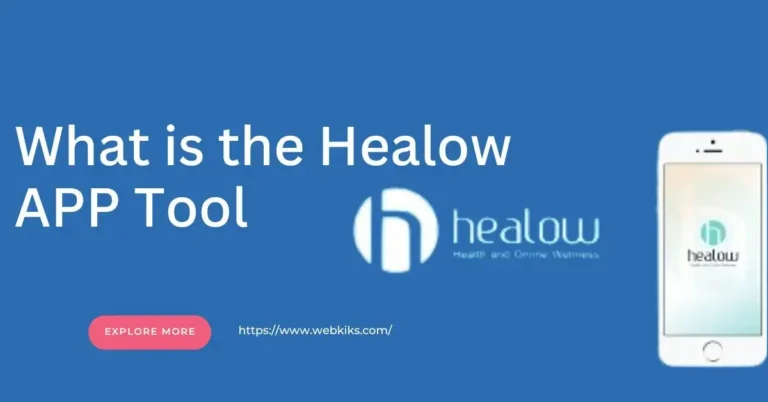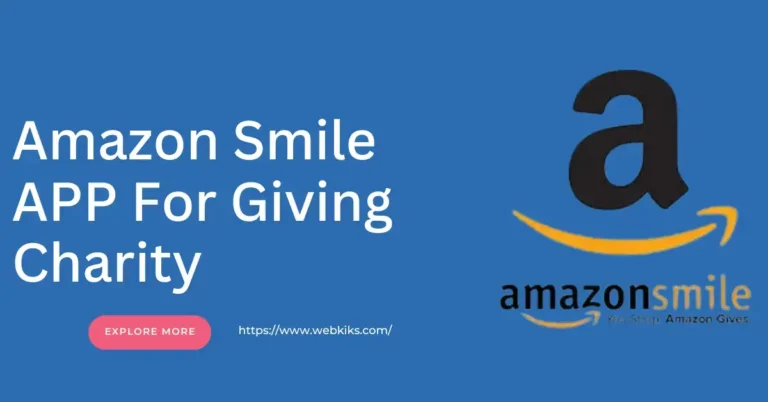How To Clean Your Laptop Screen Properly?
It is good to know How To Clean Your Laptop Screen Properly. Cleaning your laptop screen is relatively easy. Follow the steps below to clean your laptop screen safely with items you likely already have at home.
First, turn off your laptop and disconnect the power cable. Then, use a soft, dry cloth to gently wipe away dust and dirt from the screen. If stubborn marks remain, moisten the cloth with distilled water and vinegar. For glass-coated screens, you can also use a small amount of rubbing alcohol or window cleaner on the fabric.
Finally, avoid using paper towels or rough materials that could scratch your laptop’s screen. Also, never spray liquid directly onto your laptop’s display, as this could damage it. With these simple steps, you can easily keep your laptop’s screen clean and free of dirt and smudges.
Things You Need To Clean Your Laptop Screen
To clean your laptop screen effectively, you will need a few items: a soft cloth (preferably lint-free), distilled water, white vinegar, and a microfiber cloth for drying. It is important not to use too much water when cleaning, as it can seep into the laptop’s small crevices and cause damage.
Basic Step For Cleaning A Laptop Screen
The primary step for cleaning a laptop screen is to remove any dirt, debris, or dust from the surface by gently using a soft cloth in circular motions.
Then, Mix Equal parts white vinegar and distilled water to create an effective natural cleaner that can be applied with the same soft cloth before wiping off any excess liquid using either a microfiber cloth or paper towels. Finally, power on your advice once it has completely dried off to ensure everything works properly.
Best Practices For Cleaning Your Laptop Screen With A Microfiber Cloth
Use a microfiber cloth: This is the safest and most effective material for cleaning laptop screens.
Avoid liquid cleaners if possible: A dry soft cloth, such as microfiber or lint-free cloth.
If necessary, use distilled water. For tougher stains, lightly dampen the cloth. Never apply water directly to the screen.
Be gentle: Use light and circular motions when wiping the screen. Avoid applying pressure, which can damage the display.
Clean regularly: Regular cleaning prevents buildup and makes the process easier.
GENTLY WIPE TOUCH SCREEN OF LAPTOPS
- Touch screens require more frequent cleaning due to direct contact with fingers.
- Use a microfiber cloth for daily cleaning.
- For stubborn marks, lightly dampen the cloth with distilled water.
- Clean more frequently than non-touch screens.
- Alternative Cleaning Methods Using Compressed Air
- If you don’t have a microfiber cloth, consider these alternatives:
- A brand new, soft sponge (lightly dampened).
- A soft duster brush (like those used for camera lenses)
- Compressed air is used to remove dust (beneficial for the keyboard).
- Professional Cleaning Products And Cleaning Solutions
- For thorough cleaning, consider these products:
- Bryson Screen and Laptop Cleaner
- Great Shield LCD Touch Screen Cleaning Kit
- i-Screen Clean Ball (for daily maintenance without liquids)
- Oxo Good Grips cleaning brush (for reaching corners)
Preventative MethodsFor Laptop Screen Cleaning
Place a thin microfiber cloth on your laptop keyboard before closing it to prevent dirt from transferring to the screen.
Store your laptop in a sealed computer bag or plastic bag to prevent dust buildup when not in use.
Consider using a dust cover for a desktop laptop when the computer is not in use.
What Should You Do After Cleaning Your Laptop Screen?
Once you have finished cleaning your laptop screen, it is always recommended that you power it back up and check whether any functions are still working properly. If, for some reason, the device does not power up or any other irregularities occur, then contact the manufacturer immediately for further instructions.
Is It Normal to See a Slight Discoloration on Your Laptop’s Display After Cleaning?
Yes, in some cases, you may find a slight discoloration on your device’s display after cleaning. It commonly occurs when harsh chemicals, such as alcohol or bleach, can strip away the essential coating and cause lasting damage. To avoid this, use natural cleaners such as white vinegar with distilled water when wiping down your laptop display.
Necessary: Avoid using Windex, alcohol-based cleaners, or abrasive materials.
What Not To Use
- Hand sanitizer
- Clorox wipes or other disinfecting wipes
- Window cleaner
- Household cleaning solution
- Paper towels, tissues, or old T-shirts (they can scratch the screen)
These products can damage the coating of your laptop screen. Instead, use a gentle cleaning solution, such as a mixture of distilled water and white vinegar or specially designed cleaning wipes, to ensure thorough cleaning without causing harm.
Conclusion
Cleaning your laptop screen doesn’t have to be complicated. By following these simple steps and avoiding harsh chemicals, you can maintain a crystal-clear display for optimal viewing in home and office environments. Remember, a clean screen looks better and can help reduce eye strain during long work sessions.
The primary step for cleaning a laptop screen is to remove any dirt, debris, or dust from the surface by gently using a soft cloth in circular motions.
Then, Mix Equal parts white vinegar and distilled water to create an effective natural cleaner that can be applied to the same silky fabric. Finally, wipe off any excess liquid using a microfiber cloth or paper towel. Finally, power on your advice once it has completely dried off to ensure everything works properly.
Frequently Asked Questions
How Often Do You Clean Your Laptop Screen?
If you use your laptop daily, clean it at least once a week. If you travel with it, it might need to be cleaned more often. You don’t always have to be this elaborate with your cleaning, though. A quick wipe with just distilled water should be enough in most cases.
How To Clean Your Laptop Internally?
It is good to power down your laptop before unscrewing the bottom panel. It’s a good idea to remove the battery inside while cleaning. Use a can of compressed air below short bursts of air at the internal part of your laptop. Ensure you’re blowing the just out of the Laptop and not just moving it around.
How Do You Take Care Of Your Screen?
A screen is cleaned by gently wiping the front surface with a clean microfiber cloth using multiple overlapping vertical strokes. Starting from the center of the screen, raise the microfiber cloth to the top of the screen. During this movement, the fabric does not touch the projection screen.
Can You Clean Laptop Without Opening It?
The best way to clean a laptop without damaging it is to use compressed air. It’s cheap and readily available, and it provides the safest and easiest way to free the laptop of dust and debris.
How Do You Completely Clean Your Screen?
Use a microfiber cloth specifically designed for cleaning screens. Avoid paper towels, tissues, or other materials that could scratch the screen. Dampen the microfiber cloth with distilled water or a small amount of screen cleaning solution. Avoid getting excessive moisture on the screen.