How To Block Someone On TikTok – A Simple Guide?
TikTok is one of the most popular social media platforms, allowing users to share short videos and connect with others worldwide. However, there may be instances where you need to block someone due to harassment, unwanted interactions, or privacy concerns. Blocking someone on TikTok prevents them from viewing your profile and videos and engaging with your content in any way. Here’s a step-by-step guide on blocking someone on TikTok and answering frequently asked questions about the process.
TikTok is a fun place to share videos, but sometimes, you might need a little break from specific users. Whether it’s due to unwanted comments, spam, or negative interactions, blocking someone on TikTok can help you create a more enjoyable experience. If you’re not sure how to do it, don’t worry! I’ve got you covered with a step-by-step guide on how to block someone on TikTok.
Why Block Someone On TikTok?
Before we dive into the steps, let’s quickly talk about why you might want to block someone. Blocking someone on TikTok means they can no longer see your posts, comment on your videos, or interact with you in any way. Here are some common reasons people block others:
Unwanted Comments: Negative or hurtful comments can sometimes ruin the fun of TikTok.
Spam: If someone is flooding your comments or inbox with spammy content, blocking them can help.
Harassment: Unfortunately, online harassment can happen, and blocking can give you peace of mind.
Privacy Concerns: If someone is consistently stalking your account or being intrusive, blocking them ensures your Privacy.
Now that we understand why blocking can be helpful let’s jump into how to do it!

How To Block Someone on TikTok (Step-by-Step)
Blocking someone on TikTok is quick and easy. Let’s break it down:
Step 1: Open the TikTok App
First, you need to install the TikTok app on your phone. Open TikTok like you usually would.
Step 2: Find the User You Want to Block
You can block someone from their profile or through a comment or message.
From their profile:
Search for the username of the person you want to block.
Once you find their profile, tap on it to open it.
From a comment:
If someone has commented on one of your videos, tap on their username.
This will take you to their profile.
Step 3: Tap on the Three Dots
Once you’re on their profile page, look for the three dots (or the “…” icon) in the screen’s top-right corner. This is the options menu.
Step 4: Select “Block”
After tapping the three dots, a menu will appear with several options. One option is “Block.” Tap it.
Step 5: Confirm the Block
A confirmation window will pop up asking if you want to block the user. Tap “Block” again to confirm. That’s it! You’ve successfully blocked someone on TikTok.
How To Unblock Someone on TikTok?
Sometimes, you can unblock someone later on. Maybe they apologized, or you want to give them another chance. Here’s how to unblock someone:
Go to your Profile by tapping on the “Me” tab at the bottom-right of the screen.
Tap the three dots in the top-right corner to open Settings.
Scroll down and tap Privacy.
In the Privacy section, tap Blocked Accounts.
You’ll see a list of all the accounts you’ve blocked. Find the person you want to unblock and tap Unblock next to their name.
What Happens When You Block Someone on TikTok?
When you block someone on TikTok, it’s not just about them being unable to comment on your videos. Here’s a quick list of what happens when you block a user:
No more comments: The blocked person can no longer leave comments on your videos and profile
No more messages: They can’t send you direct messages (DMs) or engage in chats with you.
No more notifications: You won’t see any notifications from them, whether it’s likes, comments, or mentions.
They can’t see your videos: Your videos will be hidden from them, and they won’t be able to see your profile either.
No more following: They won’t be able to follow you, and you won’t follow them back, either.
It’s important to note that blocking someone doesn’t automatically delete your previous interactions or comments they made. You might still see those old comments on your videos, even after stopping them.
Things To Keep In Mind Before Blocking Someone On TikTok
Blocking someone is a powerful tool, but being thoughtful about it is good. Here are some things to keep in mind before hitting the block button:
- Blocking Is A Private
TikTok won’t notify the person when you block them. They won’t receive a message or an alert. However, if they try to visit your profile or interact with you after being blocked, they’ll quickly realize they’ve been blocked.
- You Can Always Unblock
Remember, blocking isn’t permanent. You can always unblock someone later if you change your mind.
- Consider Reporting Instead
If someone harasses or bullies you, you might want to report them instead of blocking them. TikTok has a reporting system to flag inappropriate behaviour. Blocking is more about controlling your space, but reporting is helpful if the person’s behaviour violates TikTok’s guidelines.
Tips for Managing Your Privacy on TikTok
Blocking someone is just one part of protecting your Privacy. Here are a few other tips to help keep your TikTok experience safe:
- Set Your Account to Private
You can make your account private if you want more control over who sees your videos. Only approved people can follow you and see your posts.
To make your account private:
Go to your profile and tap the three dots in the top-right corner.
Tap Privacy.
Toggle the switch to Private Account.
- Turn Off Comments
If you’re getting a lot of unwanted comments, you can turn them off for specific videos or across all videos. You can also filter out certain words or phrases in your comments.
To turn off comments:
Go to your profile and tap the three dots in the top-right corner.
Tap Privacy and then Comments.
Choose who can comment on your videos or turn off comments entirely.
- Control Who Can Send You Messages
To avoid unwanted DMs, you can limit who can send you messages. You can only allow friends or people you follow to message you.
To adjust your message settings:
Go to your profile and tap the three dots in the top-right corner.
Tap Privacy and then Direct Messages.
Choose your preferences for who can send you messages.
Steps To Block Someone on TikTok
Most people want to know how to block someone on TikTok. Here is a complete guide in a few steps: Open the TikTok App and ensure you are logged into your account.
Find the User: Go to the profile of the person you want to block by searching for their username in the search bar.
Access Profile Options: Tap on the three-dot menu (or three horizontal lines) in the top right corner of their profile.
Select “Block”: From the menu options, select “Block.”
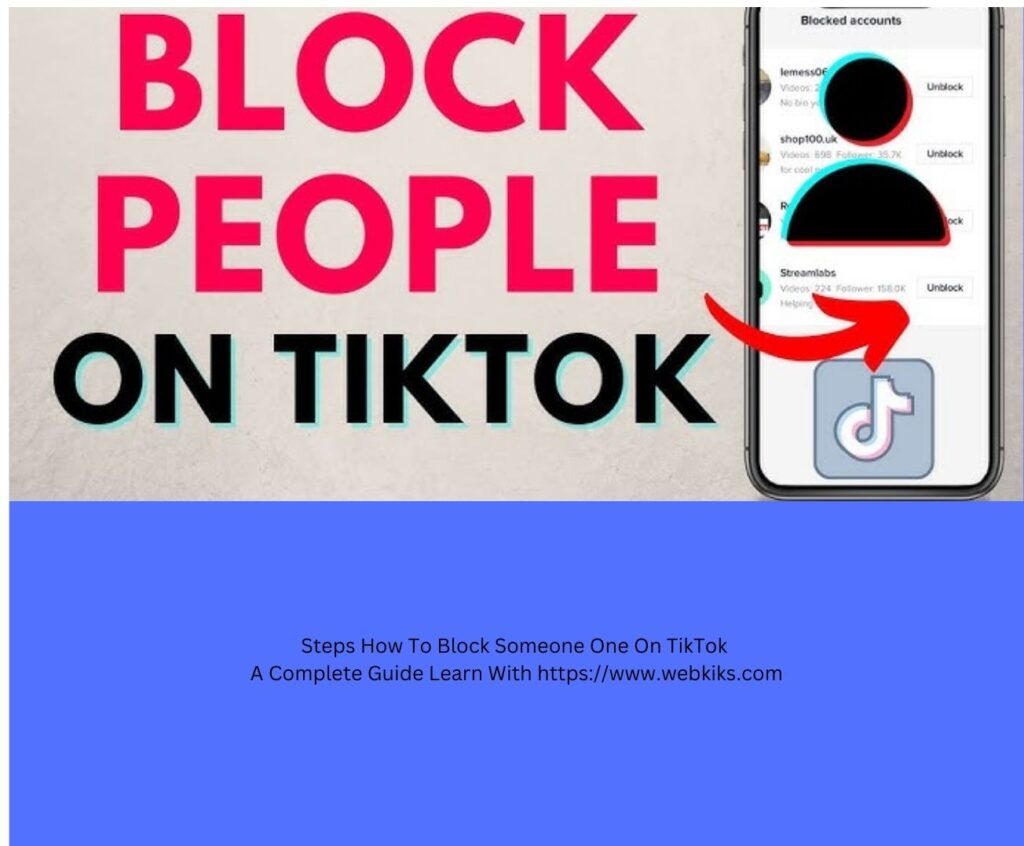
Confirm the Action: TikTok will ask for confirmation. Tap “Confirm” to block the user successfully.
User is Blocked: The blocked user can no longer view your content or interact with you on TikTok.
FAQs About How To Block Block Someone On TikTok?
- Will The Person Know That I Blocked Them?
No, TikTok does not notify users when they have been blocked. However, they may notice if they can no longer find your profile or interact with your content.
- Can I Unblock Someone After Blocking Them?
You can unblock a user anytime by going to your “Blocked Accounts” list under settings, selecting the user, and tapping “Unblock.”
- What Happens When I Block Someone?
When you block someone, they can no longer view your profile and videos or interact with your content through likes, comments, or messages.
- Can A Blocked Person Still See My Past Interactions?
No, once you block someone, your previous interactions (such as comments and messages) may be removed from their view.
- Can I block Multiple People At Once?
Yes, TikTok allows you to block multiple users at once by selecting various accounts in the “Privacy” settings under “Blocked Accounts.”
- Does Blocking Someone Delete Our Chat History?
Blocking someone does not delete previous direct messages from your inbox, but it does prevent further messages from being sent or received.
- Will Blocking Someone Stop Them From Mentioning Me?
Users cannot mention or tag you in videos or comments once a user is blocked.
- Can I Report A User Before Blocking Them?
If a user violates TikTok’s guidelines, you can report them before blocking by selecting “Report” from their profile options.
Blocking someone on TikTok is a simple and effective way to protect your privacy and maintain a positive experience on the platform. If someone is bothering you or making you uncomfortable, following these steps can help ensure a safer and more enjoyable TikTok experience.
Final Thoughts About How To Block Someone On TikTok?
Blocking someone on TikTok is a quick and easy way to manage your experience on the platform. Whether you’re dealing with unwanted interactions or need some space, blocking can help. Remember that privacy settings and reporting tools allow you to maintain a safe and enjoyable environment on TikTok.
Don’t hesitate to block, report, or adjust your privacy settings if you are uncomfortable with something. You deserve to enjoy TikTok without dealing with negativity or unwanted attention.
Use these tips to make your TikTok experience more enjoyable and safe! Feel free to ask if you have any questions or want to know more about using TikTok’s privacy features.






